Pipelines (again) are the future of personal computing
A Bit of History
Computing has evolved through many key innovations. It started with the “Mother of all Demos” in 1968 by Douglas Engelbart, which introduced the mouse, graphical user interface (GUI), and video conferencing. The 1970s brought the personal computer (PC), making computing accessible to individuals and small businesses. The Internet emerged in the 1980s, transforming how we share and access information. The 1990s saw the rise of the World Wide Web, making information more accessible and leading to the dot-com boom.
In the early 2000s, mobile computing took off with smartphones, and cloud computing allowed for data storage and processing online. Today, devices like the Vision Pro combine augmented reality (AR), virtual reality (VR), and artificial intelligence (AI) to create immersive and personalized experiences.
From the “Mother of all Demos” to today’s advanced technologies, each step in computing has built on the last, blending digital and physical worlds more closely.
The Problem
Even with all the technological advancements since the “Mother of all Demos,” many of today’s computing workflows are stuck in old ways.
A lot of these workflows are trapped in separate apps, each in its own window or tab, with little data exchange between them. This fragmentation causes inefficiencies and frustration.
Collaboration, though improved, often relies on old methods like email, file sharing, or screen sharing. Even with live collaboration tools, integrating across different platforms is still limited.
This highlights a big gap in creating a fully integrated digital workspace where seamless data exchange and collaboration can boost productivity and innovation.
The challenge is to move beyond these old constraints to create a computing environment that matches the interconnected and dynamic nature of modern work and creativity.
Current user interfaces also don’t scale well for increasing productivity. Computers now have too many distractions, and instead of guiding us, they present too many choices, leading to a paradox of choice where users are overwhelmed with options to reach their goals.
The Solution: Pipelines 2.0
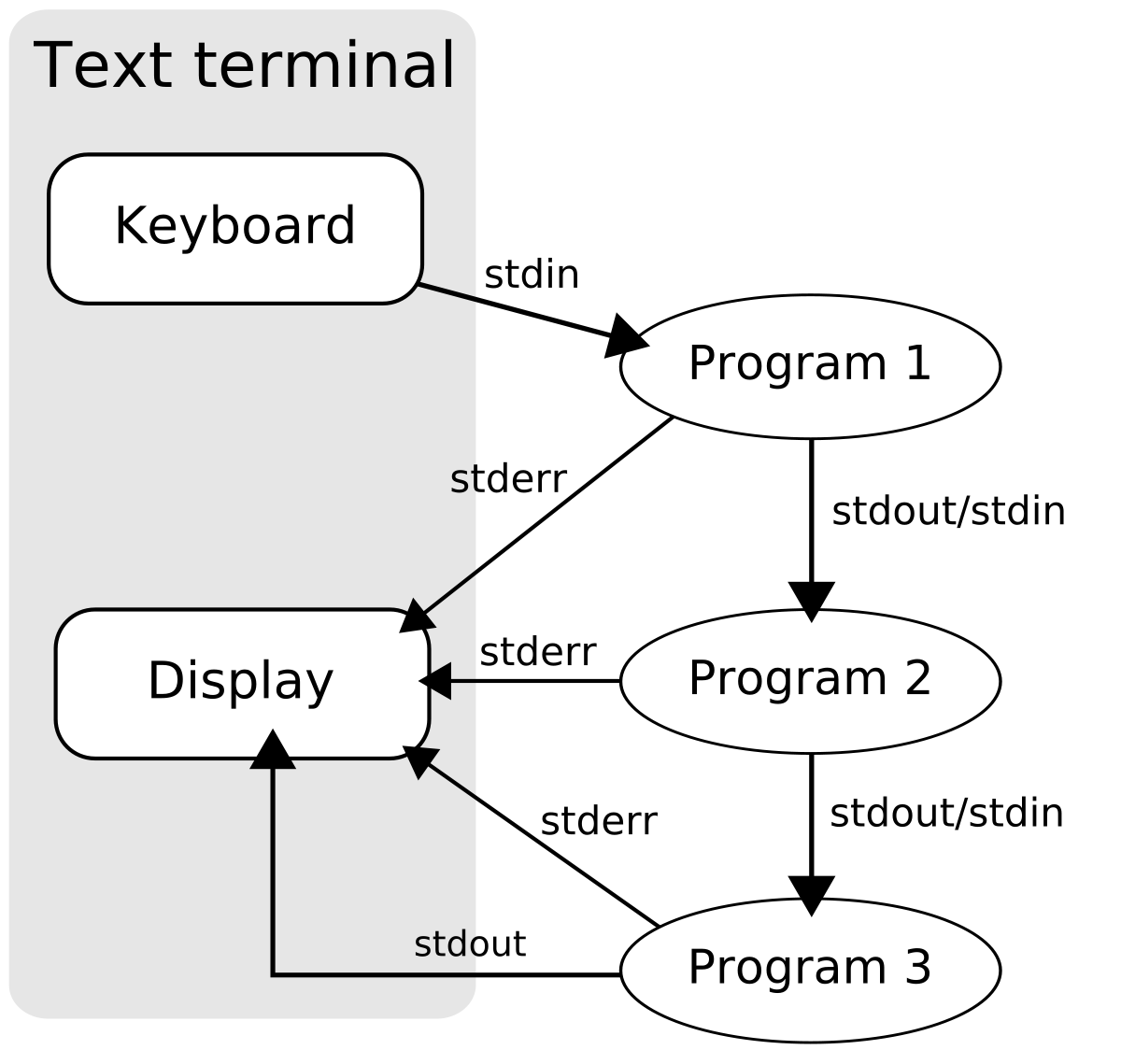
An old friend, the UNIX pipeline, has long been used to connect simple programs to perform complex tasks, and it’s still used today in terminal commands. However, this old concept can now be supercharged by several key innovations:
- Multiple Devices: Users now work on tablets, mobile phones, laptops, and desktops.
- Automation with APIs and AI Agents: Cloud services offer many online tools accessible through APIs.
- Messaging Tools: Platforms like Teams, Slack, and Messenger have become essential for work and have made collaboration easier.
- Storage with Version Control: Allows for multiple collaborations, sometimes even in real-time.
- No-Code and Low-Code Solutions: Developments in HTML/CSS/JS have made it cheaper and easier to create advanced user interfaces, improving computer programmability.
We can call this supercharged pipelines: Pipelines 2.0. Pipelines 2.0 would represent the next evolution in computing, connecting a sequence of steps to achieve a specific goal, tailored to the user’s or team’s needs.
For example, creating a presentation with charts starts with brainstorming the main message. Next, data is gathered and cleaned, then charts are made and saved as images. These images are added to slides using a slide editing tool.
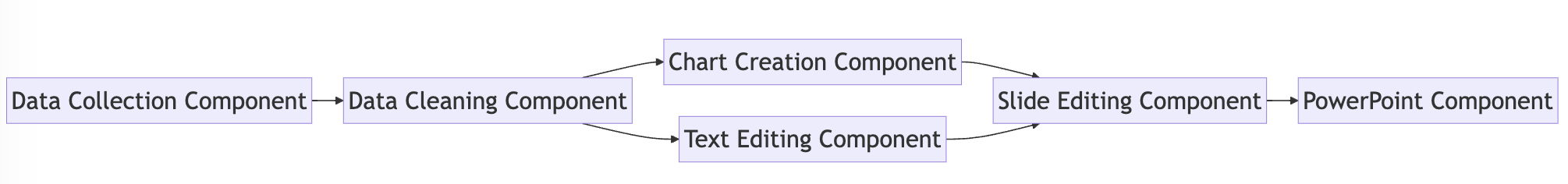
The complexity of these pipelines can vary greatly. For instance, developing a video game involves many tasks like sound production, graphic design, and programming. Each pipeline, whether for a simple presentation or a complex video game, shows the diverse steps needed to complete a specific creative or professional project.
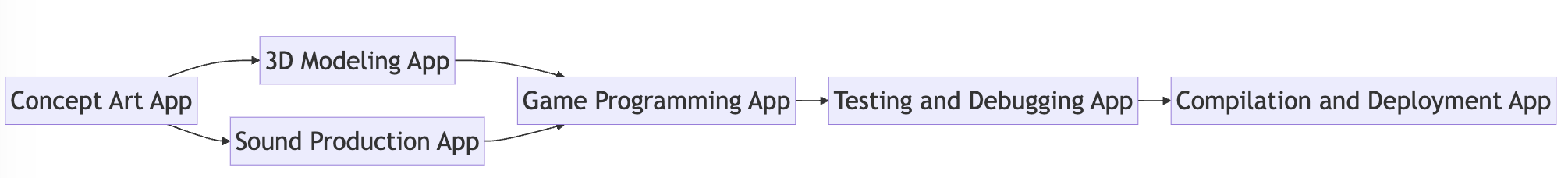
First Workflow Solutions
Those mentioned innovations have already been used to create similar solutions:
- Automation tools like make.com (formerly integromat), zapier, ifttt, …
- Mobile devices tools like Shortcut from Apple, or Automate from Android or MacroDroid - Device Automation for android
- All the visual nodes development environments:
- Natto: https://natto.dev/
- Flyde: https://github.com/flydelabs/flyde
- Machine learning model composition tools like:
- ComfyUI: https://github.com/comfyanonymous/ComfyUI
- Blocks from Google: https://visualblocks.withgoogle.com/#/
We Need Deeper Integration
While the solutions mentioned earlier improve productivity, we need deeper integration at the OS level.
First, computers should ask us what we want to do instead of offering multiple choices. Then, like a GPS, guide us through each step with minimal decisions. To build this, we need to formalize current working habits. Tasks are usually done in different apps and connected through:
- Copy/Paste
- File Sharing
- Mobile Intent Sharing
- Messaging: Email and Chat
We need to analyze these actions and messages to standardize the process and make it more seamless. This requires tracking activities to identify and replicate efficient workflows.
Conclusion
Computing has come a long way since the “Mother of all Demos” in 1968, but today’s workflows are still often stuck in separate, outdated applications. This makes working less efficient and more frustrating.
Workflows, which are a series of connected steps to get things done, can help solve this. With today’s tech—like APIs, AI, collaboration tools, and low-code solutions—we have the pieces to make workflows more integrated and useful.
Tools like Make.com, Zapier, Shortcut, and Natto show what’s possible, but for real change, we need this approach built into our operating systems. This means fewer choices, more guidance, and using activity logs to improve workflows.
In short, moving to workflow-centric computing can make our digital workspaces more connected and productive. By streamlining tasks and making tools work better together, we can make work simpler and more efficient.